When a new candidate has applied for one of your active job posts, you’ll get an email and/or a text message with a link to their candidate profile. Make sure to check your spam folder if you are not receiving emails from Wirkn. See this article if you would like to change your notification settings.
You can also find the list of candidates that have applied for a position directly on the Wirkn platform. Click here for step-by-step instructions on how to do this. Clicking on the name of a candidate will lead to their profile.
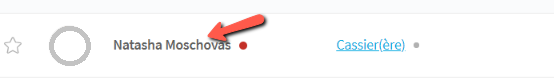
Once you have reached a candidate’s profile page, you will see a box that includes their name, the position and location they have applied to, and the status of their application. You can change the status by clicking on the “Move” icon that’s located at the right hand side of the box. You’ll find more information about how to use application status here.
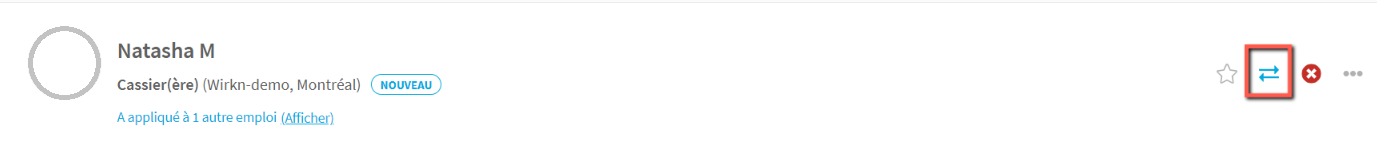
You can also perform the following actions from the same box at the top of the page:
- Mark a candidate as “Favourite”
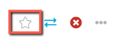
- Decline their application
- Send them a message
- Add a note in their profile
- Print the profile
- Mark the candidate as “Do Not Hire”
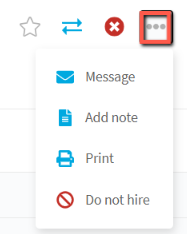
On the left hand side of the candidate profile page you can scroll down through the following boxes containing details of the applicant.
- Information - Includes the email address, phone number, preferred language, and a short description of the candidate
- Video - Wirkn’s unique feature gives you a glimpse of the candidate’s personality
- Availability - Quickly determine if the candidate is a good match for the role by comparing their availability to the job requirements
- Work History - Includes position, company, responsibilities, and duration of the jobs
- Education - Includes degree, school, and date of graduation
- Skills and Certifications
On the right hand side of the page you will see the “Activity” and “Messages” tabs. Click here to learn more about the Activity tab and here for information about the messages feature.
Happy recruiting!
