There are two ways of messaging candidates on Wirkn:
- On the Applicants tab, click on the three dots in the same row as the candidate’s name and click on Message. Choose to send a Saved Reply or add a message in the text box. Click on SEND MESSAGE.
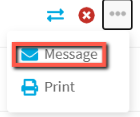
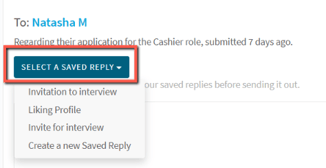
- On the Applicants tab, click on the candidate’s name to access their profile page. Click on directly on the MESSAGES tab or on the three dots at the top right hand side of the page and choose Message from the list. Choose to send a Saved Reply or add a message in the text box. Click the Send button.
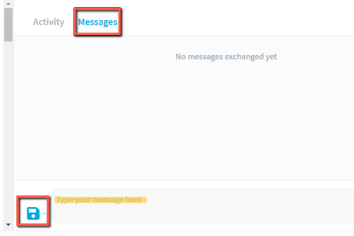
Happy recruiting!
