Wirkn’s markers will help you keep track of the applicants you want to revisit vs the ones that you’d rather skip. To view the list of candidates with markers, navigate to the Applicants tab in https://employers.wirkn.com/ and click on the checkbox next to the marker(s) you are interested in.
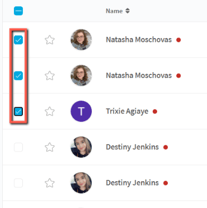
You can bookmark your favourite candidates by clicking on the star icon next to their name in the Applicants table or by clicking on their name and then on the star icon in the candidate profile page.
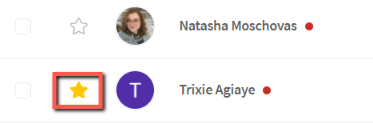
To mark a candidate as “Do Not Hire”, navigate to their candidate profile by clicking on their name in the Applicants table and click on the three dots at the right hand of the upper box. Choose “Do Not Hire” from the list.
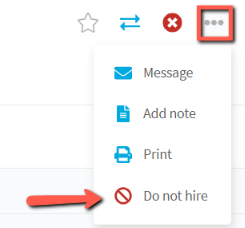
Finally, the “Referral” marker reflects whether the candidate added in their profile that they were referred by one of your employees. You will be able to see by whom they are being referred by accessing their candidate profile by clicking on their name on the Applicants table. Studies show employee referrals are one of the most successful and efficient recruiting methods, so make sure you’re checking this marker often!
Happy recruiting!
