When a new candidate has applied to one of your active job posts, you’ll get an email and/or a text message with a link to their profile. Make sure to check your spam folder if you are not receiving emails from Wirkn. See this article if you would like to change your notification settings.
There are also two ways to see the list of candidates on the Wirkn platform:
- Log in to https://employers.wirkn.com/ and click on your location. Click on the “Applicants” tab near the top of the page. You will see a table with the NEW applications for all your active roles.
- Log in to https://employers.wirkn.com/ and click on your location. If that location has active job posts, you should see them listed in that page. Click here if you don’t see any roles. The list of active roles also includes links to the applicants table below the role titles. If you click on one of those links, you’ll see a table with the NEW applications for that specific role.
To view the details of the application, such as their availability, video, and contact information, click on the name of the candidate you are interested in. See this article for more information about candidate profiles. We’d also recommend that you check out this article for information about using statuses to better manage your applications.
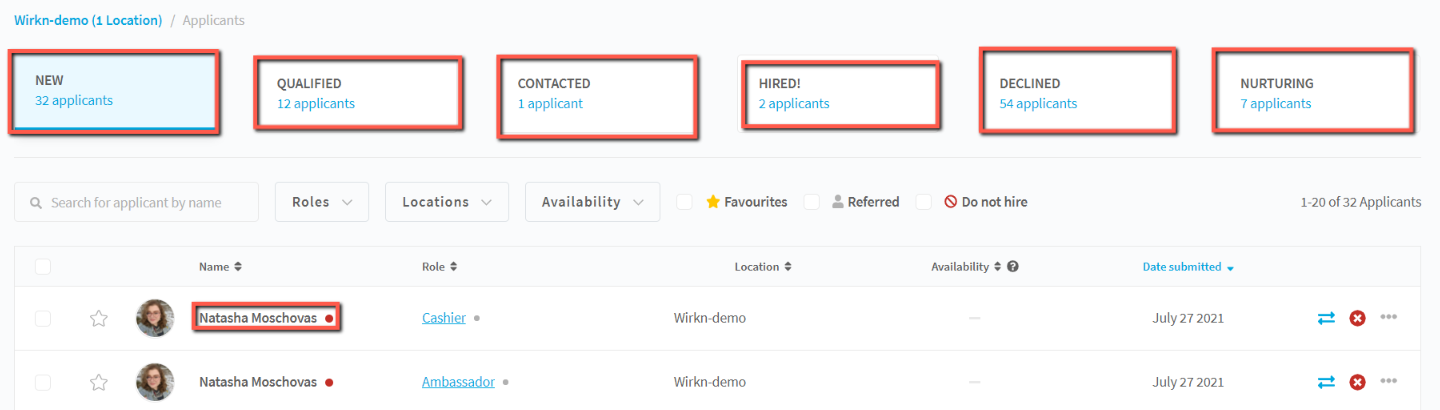
Happy recruiting!
