At Wirkn, we know that going through hundreds of applications and working with other hiring managers can get confusing very fast. You won’t ever have to worry about this again thanks to our Notes feature!
On a candidate’s profile page, which you can access by clicking on the name of a candidate in the Applicants tab, scroll down on the Activity section to see everything that has happened with regards to the application. Wondering if the other managers at your location have viewed the application or have messaged the candidate? Are you unsure if you have already reviewed this application? You will find all of these details in the Activity section.
If you want to go even further in your documentation of the application, you now have the option of adding notes about the application. These notes will be visible to everyone else who has access to your Wirkn location in the Activity section, making this feature a great communication tool in the recruiting process.
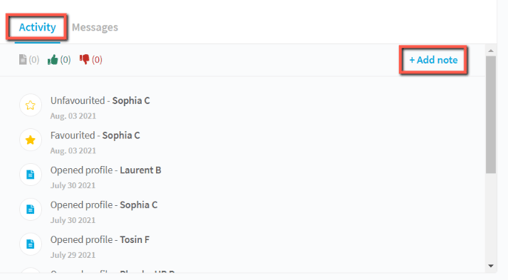
There are two ways of adding a note in the candidate profile:
- Click on “+ Add note” at the top of the Activity section.
- Click on the three dots at the top right hand corner of the candidate profile page. Choose “Add note” from the list.
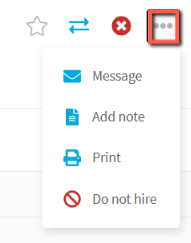
Both paths will open a pop-up in which you will be able to choose if your note is neutral, positive, or negative. Simply add your comments and click on “ADD NOTE”.
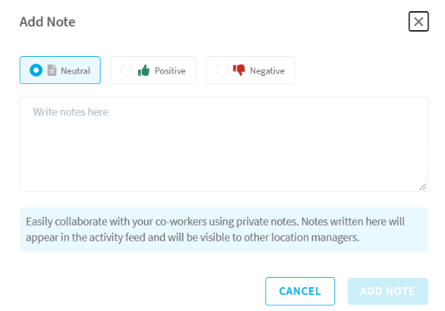
Notes can be about everything from details in the profile you want to highlight, to internal feedback about the interview. The notes will never be made available to candidates, so you can feel at ease in sharing your honest comments throughout the hiring process!
Happy recruiting!
