If you have recently contacted us about getting set-up as a hiring manager, you should have received an invitation to create an account via email. If you can't see the email, please check your spam.
Otherwise, you can create an account at https://employers.wirkn.com/signup using the email address you shared with us and you will have access to your store right away.
Once your account is created, you can log in at employers.wirkn.com/login and access your location to post jobs and see applicants.
To post a job, click on your location and navigate to the "Inactive" tab to see a list of roles. Simply turn the switch to "on" to post the job and transfer it to the "Active" tab. To deactivate an active job, turn the switch "off".
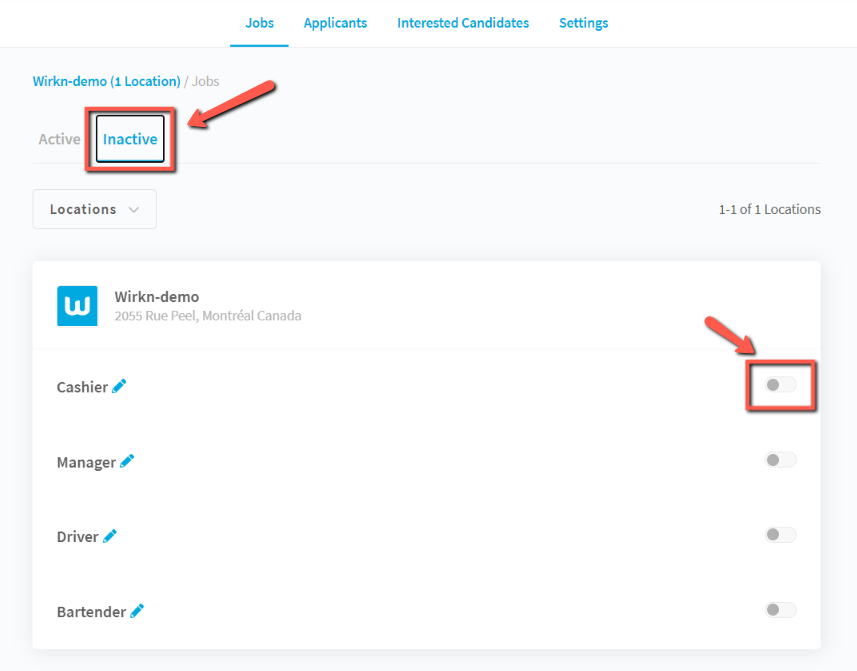
By clicking on the "Edit" icon next to a job, you will be able to make mandatory certain fields such as availability, phone number, work experience, education, and skills. You can also select whether the job is remote, full-time, part-time, temporary or seasonal by clicking on "Additional Information". You can select more than one if you have a few different openings.
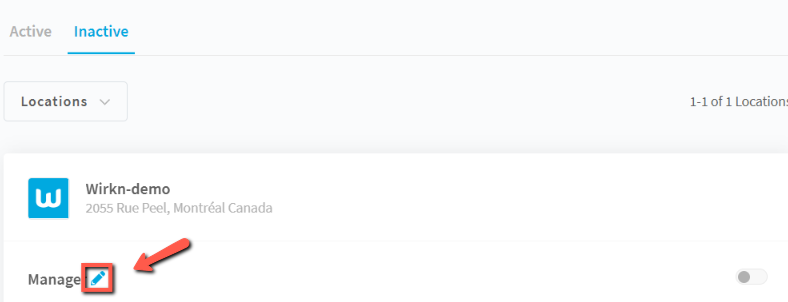
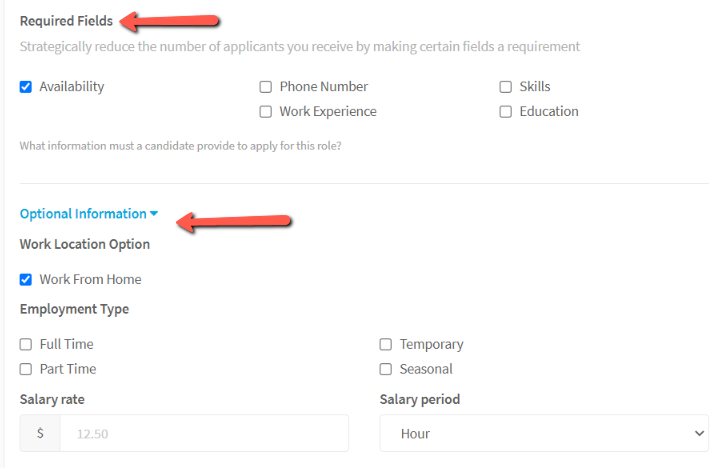
Here is a series of short videos to help you get started with the Wirkn Manager Dashboard.
Happy recruiting!
