Sorting through hundreds of applications has never been easier than with Wirkn’s Applicants filters!
Simply navigate to the Applicants tab in https://employers.wirkn.com/ and under the status boxes, you will see a search bar that you can use to find a specific application, as well as the following 3 filters you can use alone or combined:
- Role - Get the list of applicants for one or more of your available positions
- Locations - Get the list of applicants for one or more of your locations
- Availability - Get the list of applicants that are available on the days and times of day required by the position
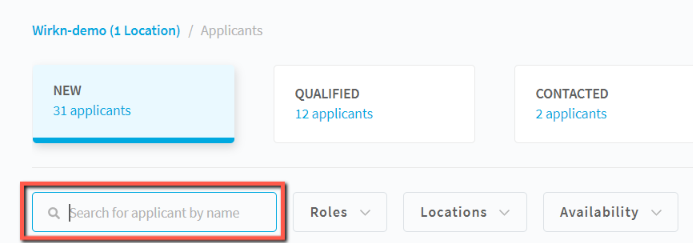
We’d also recommend that you see this article about managing your applications using status tables and this article about using Favourite, Referrals and Do Not Hire markers.
Happy recruiting!
