At the top of a candidate's profile, you will be able to see the candidate's name, a summary of the fields they have filled, the position they have applied to, the date of the application, and the number of notes that have been left by yourself or other managers of your location.
You can also change the status of the application, play a candidate's intro video, and go to the messages tab from this view.

You will also find the following information by navigating through the different tabs:
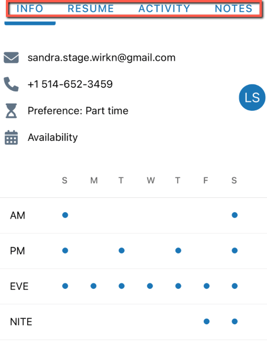 INFO - Under the “INFO” tab, you can review the candidate’s availability and contact information, such as their email address and phone number. You will also find their preference in employment types (full-time, part-time, seasonal, and/or temporary).
INFO - Under the “INFO” tab, you can review the candidate’s availability and contact information, such as their email address and phone number. You will also find their preference in employment types (full-time, part-time, seasonal, and/or temporary).- RESUME - Under RESUME, you’ll be able to review the candidate’s Work History, Education, Spoken Languages, and Relevant Skills.
- ACTIVITY - Wondering if the other managers at your location have viewed the application or have messaged the candidate? Are you unsure if you have already reviewed this application? You will find all of these details in the ACTIVITY section.
- NOTES - If you want to go even further in your documentation of the application, you now have the option of adding notes about the application. These notes will be visible to everyone else who has access to your Wirkn location in the Activity section, making this feature a great communication tool in the recruiting process.
