We recently updated our platform and you can now access all of your locations from one menu! In order to activate a role on the jobs page, you first have to navigate to the "Inactive" tab to view all the inactive jobs and then simply toggle the job on to post it!
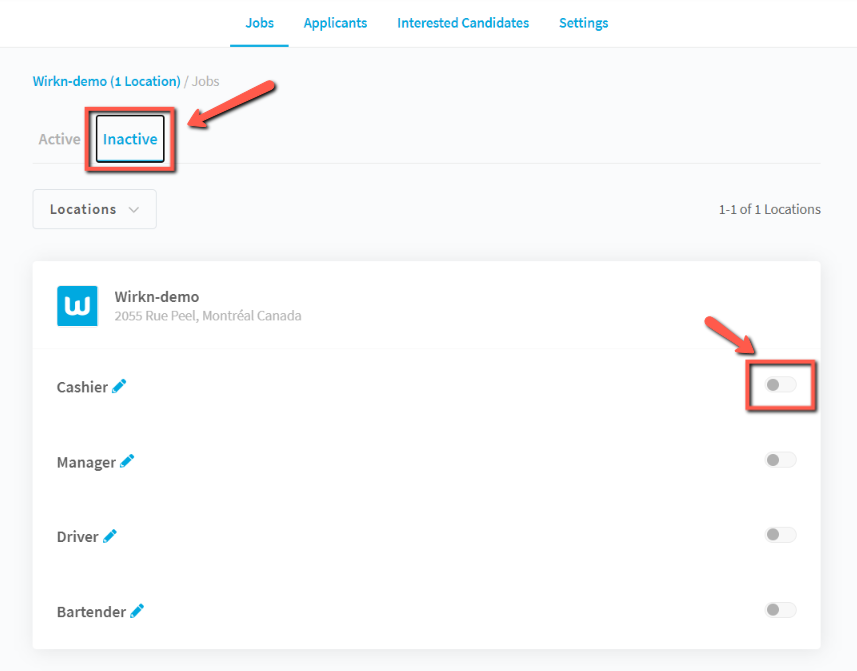
The job will then appear in your "Active" tab and candidates will be able to apply!
Here is a video walk-through of the new layout with explanations on how to use all the filters.
Happy recruiting!
