Saved replies shorten your response time while keeping your responses personalized.
Use them to start building relationships with job applicants. A simple Thank You can go a long way! Or send them a coupon code or a link to your newsletters sign-up page to turn your biggest advocates - applicants - into loyal customers.
To create a saved reply, login to employers.wirkn.com and select your location. Click on the "Settings" tab and scroll down to the "Saved Reply" section. Add the details and click the "Create" button.
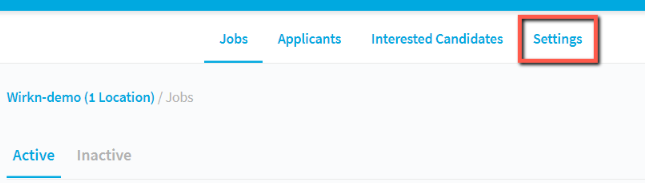
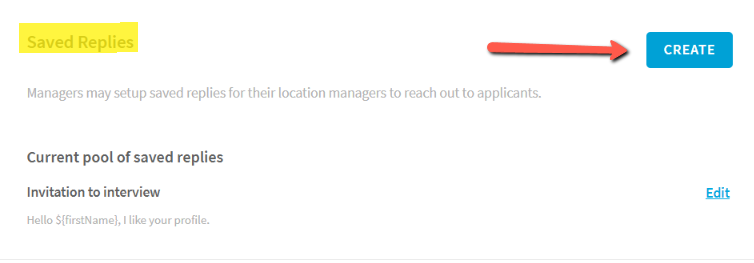
To send a saved reply, simply click on “Select a saved reply” when sending a message to a job seeker from the Wirkn platform. If you want to see the full saved reply, simply click on it.
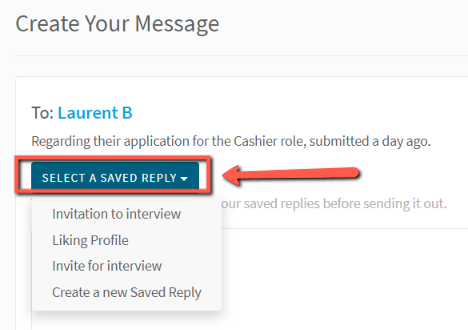
Happy recruiting!
