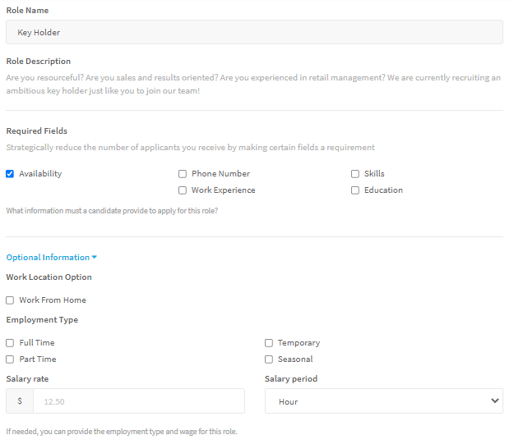Head over tp employers.wirkn.com. Login and choose the location for which you would like to add/edit the job post.
If the job post is already active, you will see it in the list of jobs right away. Simply click on the "Edit" button next to the title name. If the job is not active yet, click on the "Inactive" tab and find the job on the list. Turn the switch to "ON" to post the job, and click on "Edit" to make any changes necessary.
Once you reach the Edit role page, you will be able to choose the fields that candidates must fill before being able to apply in the "Required Fields" section (availability, phone number, work experience, skills, education). Clicking on "Optional Information" will let you add more information about the job, such as if work from home is allowed, whether it is full time, part time, seasonal, or temporary, as well as a salary rate.