You can now choose whether you would like to see all applications in the Applicants tab or only the ones that completed all required fields.
By default, the Applicants tab will only show qualified candidates - those who filled out all required profile fields for the role they applied to. Toggling the "Show Unqualified" button ON will show ALL candidates that started the application process, even those who did not complete all required fields.
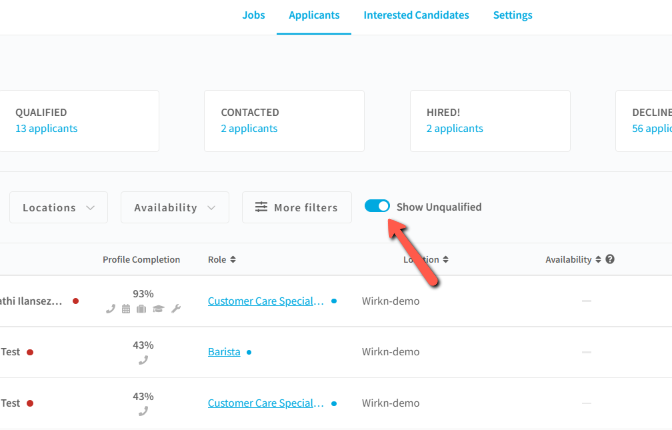
Happy recruiting!
