When a candidate replies to your message, you will receive alerts via email and/or text with a link to the conversation. Simply click on the link and you will be able to write your reply on a box at the bottom of the page. Don’t forget to click the Send button! You can also view the entire conversation by scrolling down the page. See this article for instructions on how to change your notification settings.
Alternatively, log in to https://employers.wirkn.com/ and click on the notifications icon at the top right hand corner of the page. Click on the notification about the new message and type your response in the Messages page. Click on the Send button.

If you’d like to see the full conversation history with a specific candidate, navigate to their profile page by clicking on their name on the Applicant’s table and click on the Messages tab. You will be able to see the message exchanges between all the hiring managers at your location and the candidate as well as add responses to them.
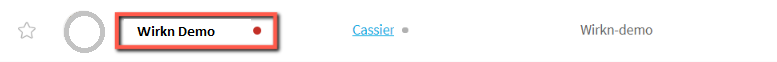
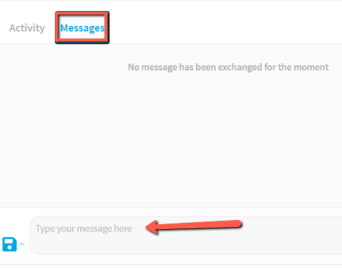
Happy recruiting!
