You can now edit job titles and descriptions directly from your Wirkn account!
Log in to Wirkn and click on the location you're hiring for. If the role is already ACTIVE, you simply have to click on the "Edit" icon.
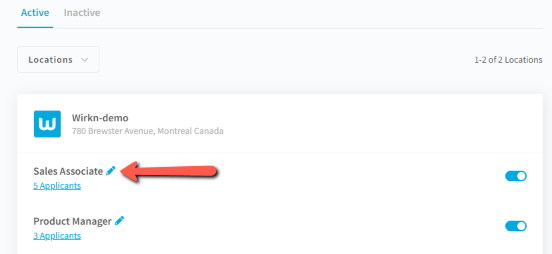
You'll be able to edit the title and description of the job post in English, French, and Spanish. Don't forget to click on "SAVE CHANGES" at the bottom of the page!
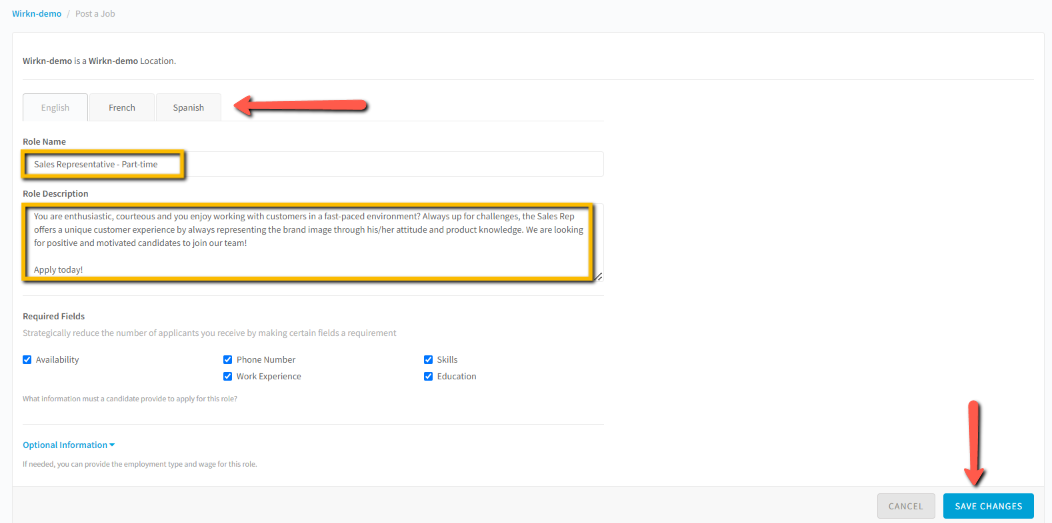
If the role is not currently active, click on the Inactive tab and turn the switch to "ON" for the role that is the most similar to the role you are hiring for. You'll see the "Edit" icon appear next to the role and you will now be able to edit the title and description as described above.
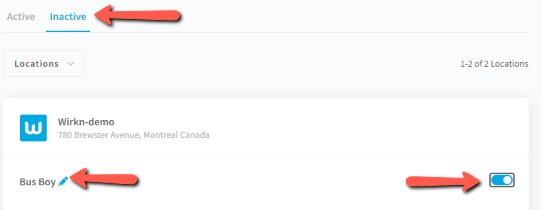
Happy recruiting!
