We recently updated the platform so that you can view all of your locations from one menu!
Log in here to access your locations. Click on your brand. On the jobs page, you will be able to manage the job postings for all your locations. Deactivate your jobs postings by toggling them off. Activate new job postings by clicking on the Inactive tab and toggling on the job.
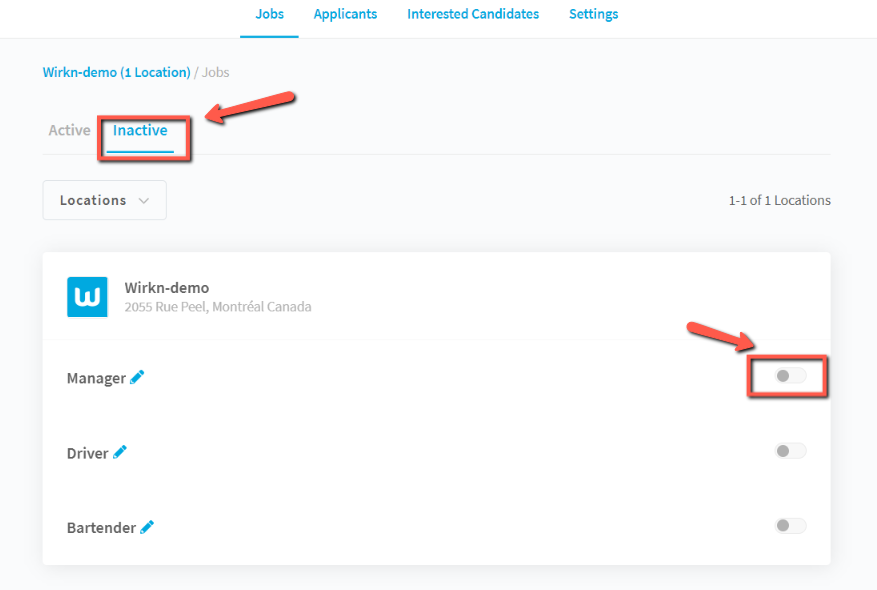
Here is a video walkthrough of the new layout with explanations on how to use all the filters.
Don't hesitate to contact us at service@wirkn.com if you have any questions.
Happy recruiting!
