You can change your contact information directly on your Wirkn profile!
- Log in to https://employers.wirkn.com/
- Click on your name at the top right corner of the screen
- Click on "Edit profile"
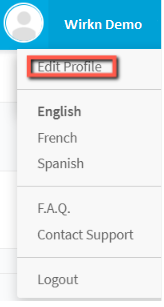
- Under the “Personal Information” section, you will be able to update your first and last name, city, and country
- To update your phone number, click on “Update” next to “Cellphone”
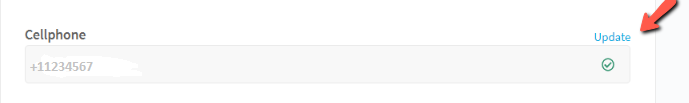
- Add the new number in this format +11234567 and click on “CONFIRM”
- Enter the 6-digit security code you should have received via text and click “CONFIRM MY NUMBER”
-
-
- If you don’t receive your code, click on “Re-send code” and make sure you have added the correct number in the format mentioned above
- If you are sure your number has been entered correctly but are still not getting a code, please reach out to us at service@wirkn.com
-
- Unfortunately, your email address cannot be updated for security reasons. Please reach out to us at service@wirkn.com if you would like us to delete your current account and give you access to your location(s) using a different email address.
Happy recruiting!
