- Support portal
- Hiring
- Add your business
How do I edit my personal information?
After signing into your account at account.wirkn.com, locate your avatar icon at the top right and select “Edit profile”.
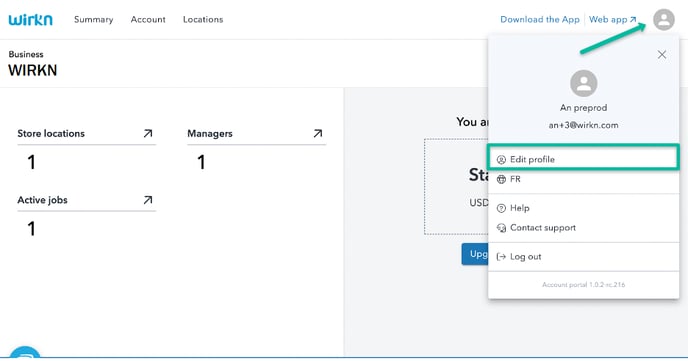
Under “Personal information”, you’ll be able to edit your name and email address.
Click “Save” after your changes.
Have questions? Contact our Customer Success team at service@wirkn.com, we’d be happy to help.
