After you select a location, you will see all available jobs in this tab.
Active job postings come first, followed by inactive job postings. To start recruiting, simply turn the switch “on” to activate a job. Vice versa, to stop hiring for a position, toggle the switch “off” to deactivate the job. This will automatically move it to your list of inactive jobs and remove it from the website.
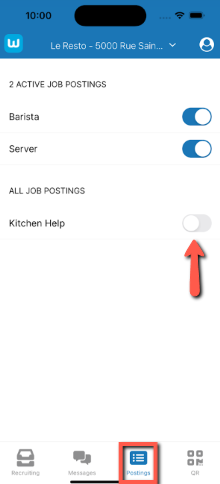
To view the role’s description, just click on the role’s title.
