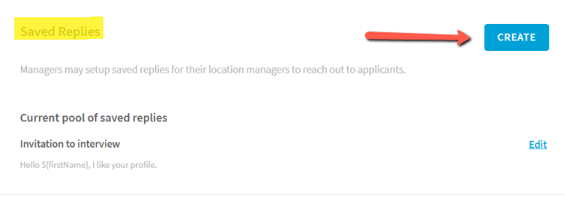Simply click on the "Templated Responses" icon and you will see a list of the existing Saved Replies for your location. Saved replies shorten your response time while keeping your responses personalized. You can use them to start building relationships with job applicants.
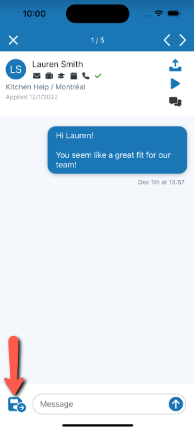
Looking to create a new Saved Reply?
Head to https://employers.wirkn.com/, log in and select your location. Click on the "Settings" tab and scroll down to the "Saved Reply" section. Add the details and click the "Create" button.