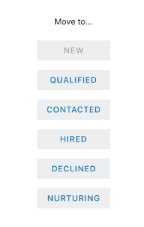To change the status of an application, click on the “Move” icon that appears next to the candidate’s name.
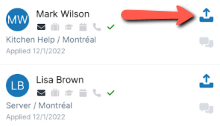
You can choose between the following options:
- NEW - This is the default status. New applications will appear in this table.
- QUALIFIED - Use this status if you have viewed the profile and have determined that the candidate meets all the requirements necessary for the job.
- CONTACTED - This status indicates that you have contacted the candidate via direct message, phone, or email.
- HIRED – Use this status for candidates you have hired. Don’t forget to turn off the role in the Postings tab to prevent further applications from coming in.
- DECLINED – A message will be sent to the candidate letting them know you will not be moving forward with their application.
- NURTURING - You can use this status if you’re not moving forward with the candidate’s application at this time but would like to consider them for a future opportunity.