You can choose the language of your notifications directly on your Wirkn profile!
- Log in to https://jobs.wirkn.com/
- Click on the profile icon at the top right corner of the screen
- Click on "Profile and experiences"
- Scroll down to the Communications section and choose "English" or "French" in the drop-down menu
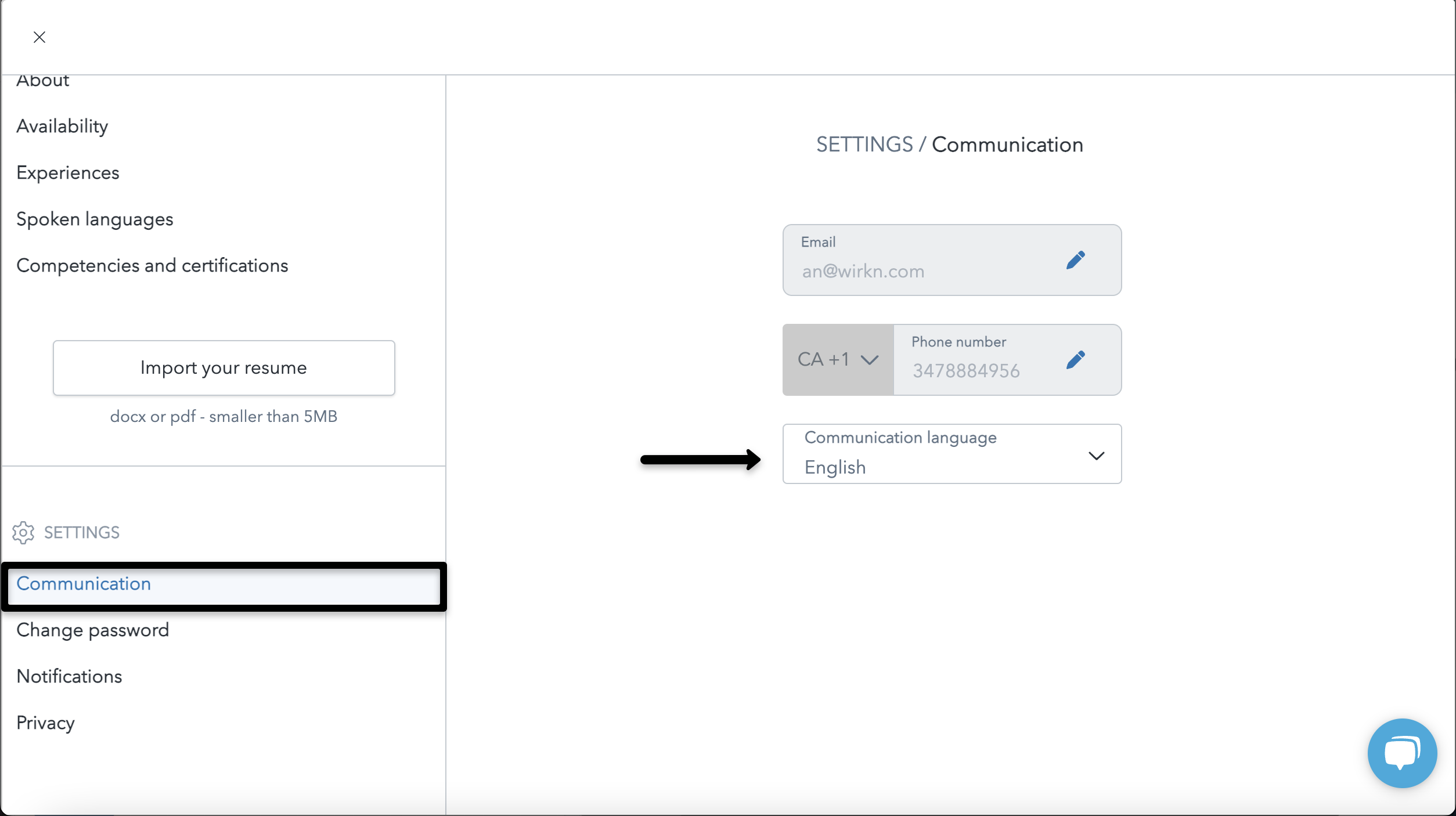
You're done! All notifications will now be sent to you in the language of your choice.
Good luck with your job search!
