Adding a manager to your location will give them access to administer locations' details, jobs and applications.
To add a manager, go to the Wirkn Manager Dashboard at employers.wirkn.com, click on your location, and click on “Settings” at the top. Scroll down to the "Managers" section, enter the email address of the manager you’d like to invite, and press the “Add Manager” button.
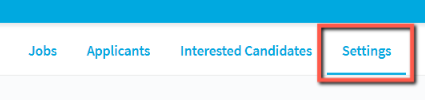
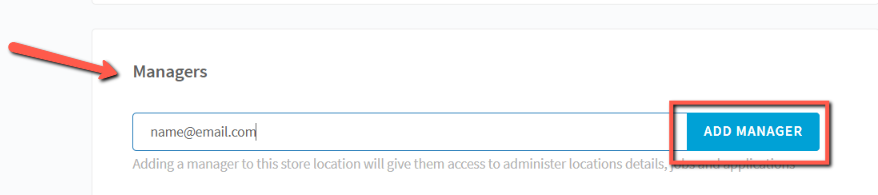
If they’re not on Wirkn yet, add their name and click on “Invite User to Join”.
If they’re already using Wirkn, they will be automatically added as a Hiring Manager for that location.
To remove a manager from your location, simply click on the delete icon next to the manager's email.
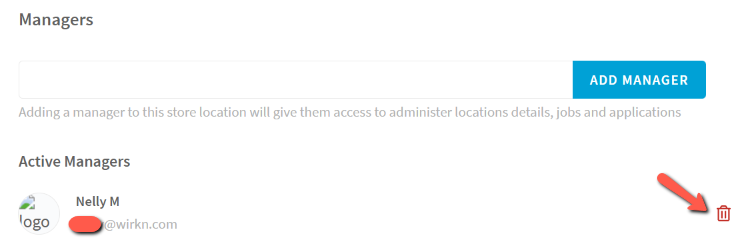
Happy recruiting!
